Bản Altium Designer 17 update có một lỗi khi xuất SCH ra định dạng PDF bị mất net nguồn. ở các power port như hinh dưới đây. Trong quá trình làm việc gây mất net nguồn do xung đột với hệ thống. Cùng tìm hiểu cách để khắc phục lỗi này với vài thao tác đơn giản.
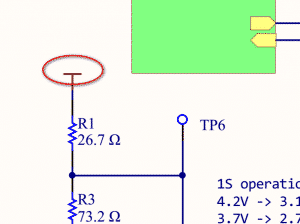

Không rõ do có gì đó xung đột với windows về việc này ở phiên bản Altium Designer 17.1.9
Khi gặp lỗi này các bạn có thể tham khảo cách xử lý dưới đây.
Khắc phục lỗi mất net nguồn
Để khắc phục được việc này, cần set up lại trong option Altium Designer.
ở giao diện sch editor, ấn O P để hiện ra cửa sổ preferences, ở mục Schematic, chọn General rồi bỏ tick ở mục Render text with GDI+
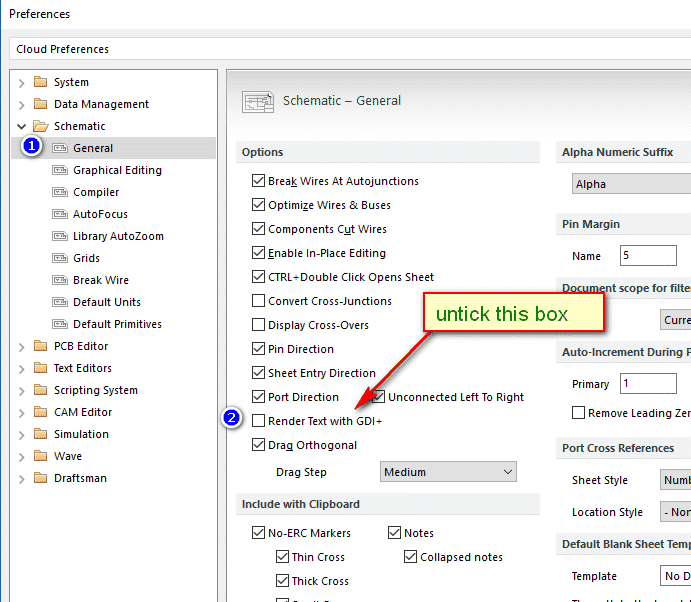
Đây là kết quả của bản PDF sau khi bỏ tick “Render Text wih GDI+”

Tham khảo thêm việc sử dụng Smart PDF: https://www.altium.com/documentation/altium-designer/workspacemanager-dlg-smartpdfsmart-pdf-wizard-ad?version=18.1
Additional PDF Settings

The Additional PDF Settings pageprovides several additional export options:
- Zoom – use the slider bar to control the zoom level used in the PDF when browsing components and nets.
- Additional Information – allows you to control whether or not net information is generated in the PDF. If this option is enabled, you can select whether or not to generate additional bookmarks in the PDF for nets for Pins, Net Labels, and Ports.
- Include Component Parameters – enable to include parameters for components. Refer to the Component Parameters in PDF Output section below for more information regarding the use of this option.
- Global Bookmarks for Components and Nets – enable to use global bookmarks for components and nets. The resulting global bookmarks can be found beneath the list of schematic sheets included in the generated PDF.
Xem thêm những bài viết về Altium Designer tại PCBVIET: https://pcbviet.com/category/altium-designer/
